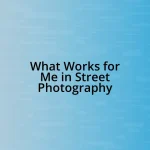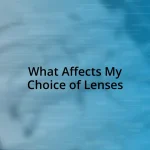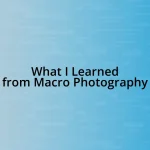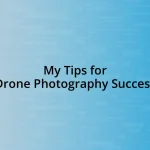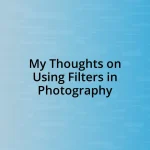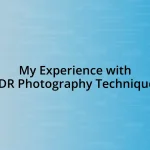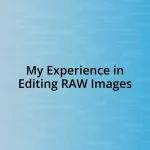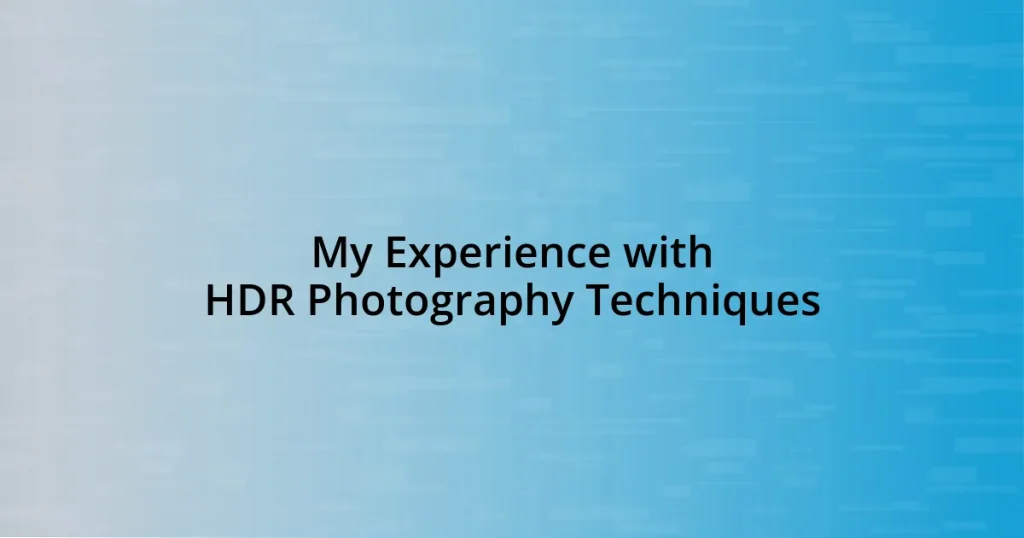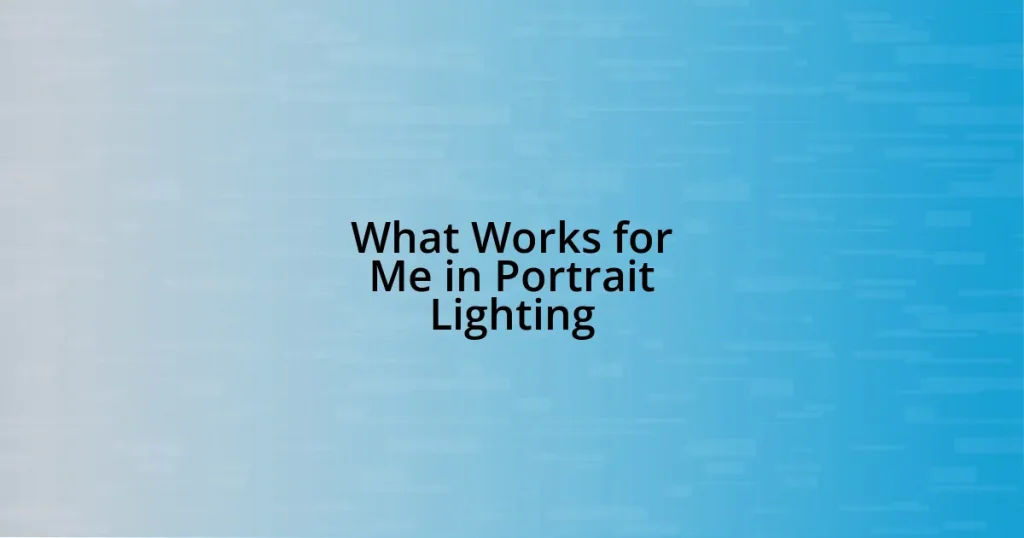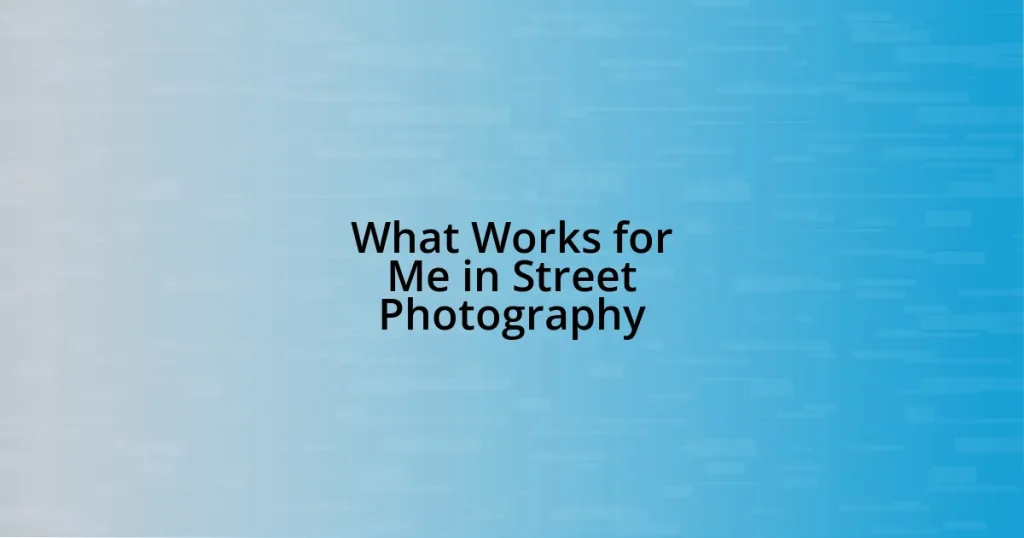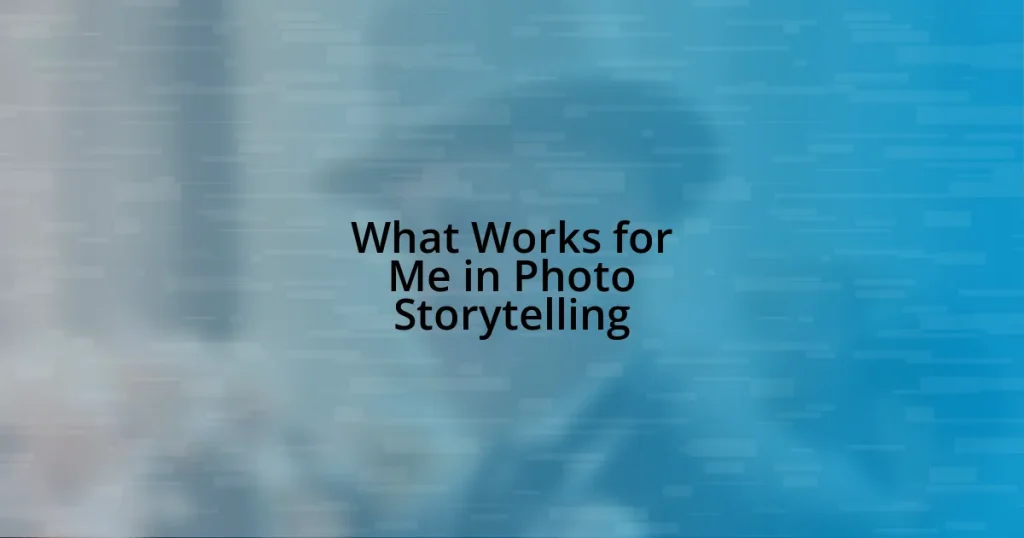Key takeaways:
- HDR photography captures a wide range of light by blending multiple exposures, enhancing emotional depth in images.
- Essential equipment for HDR includes a tripod, camera with manual settings, remote shutter release, and post-processing software.
- Key camera settings for HDR involve manual mode, exposure bracketing, a low ISO, and appropriate aperture and shutter speed adjustments.
- Common mistakes include over-processing images, neglecting tripods, and ignoring the dynamic range of scenes; mindful selection can elevate HDR quality.
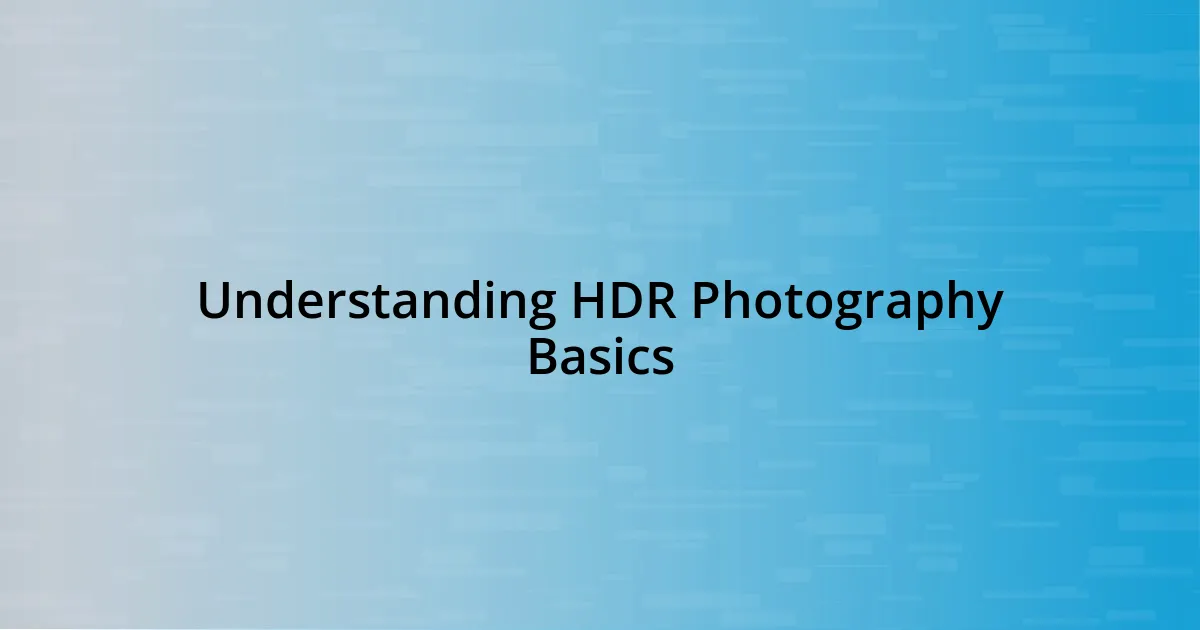
Understanding HDR Photography Basics
HDR photography, or High Dynamic Range photography, is all about capturing the full range of light from the darkest shadows to the brightest highlights. I remember the first time I tried it—I was in a stunning forest, and the sunlight filtering through the trees created such dramatic contrast. It was almost painful to realize that a standard exposure would lose all that detail. Have you ever felt that frustration when your camera just can’t quite capture what your eyes see?
At its core, HDR involves taking multiple photographs at different exposures and then blending them together using software. I was initially overwhelmed by the technical aspects—how many shots to take, which software to use, etc. But once I found my groove, it became like a new language I was excited to learn. Isn’t it fascinating how a few simple adjustments in exposure can lead to a world of difference in a photograph?
Emotional resonance plays a significant role in HDR photography, as these images can evoke a mood far beyond what a single shot can deliver. I recall a sunset I photographed on a beach, where the golden hues contrasted beautifully with the deep blue of the ocean. The HDR technique not only preserved detail in both the highlights and shadows but also felt like a true representation of that magical moment. Can you think of a time when you felt must capture that fleeting emotion in a scene?

Equipment Needed for HDR Photography
When diving into HDR photography, the right equipment becomes crucial. A sturdy tripod is essential for ensuring consistency across multiple exposures; I’ve had my share of shaky hands, and believe me, a good tripod can save you from a blurry disaster. Additionally, a camera capable of manual exposure settings lets you control the shutter speed, aperture, and ISO, which I consider vital for capturing the full dynamic range of a scene. Have you ever noticed how a little bit of movement can change the entire composition of your image? A solid setup minimizes that risk.
A remote shutter release is another piece of gear that I swear by. Just the other day, while photographing a breathtaking sunrise, I was able to capture the moment without the jolt from pressing the camera button. This simple tool not only helps reduce camera shake but can also facilitate long exposures. If you want to capture that fleeting moment before the sun fully rises or sets, a remote release can make all the difference.
Lastly, post-processing software should be on your radar, too. After taking all those exposures, you’ll want to blend them seamlessly. I found Lightroom and Aurora HDR to be game-changers when I first started out. They’re user-friendly and great for beginners. It’s funny how those complex blends that initially intimidated me became playful once I learned a few tricks—like playing with sliders and real-time adjustments. What software have you tried that made post-processing feel more like an art than a chore?
| Equipment | Purpose |
|---|---|
| Tripod | Stabilizes the camera for consistent exposure across shots |
| Camera with Manual Settings | Allows control over exposure for precise HDR captures |
| Remote Shutter Release | Reduces camera shake, especially for long exposures |
| Post-Processing Software | Blends multiple exposures for polished HDR images |
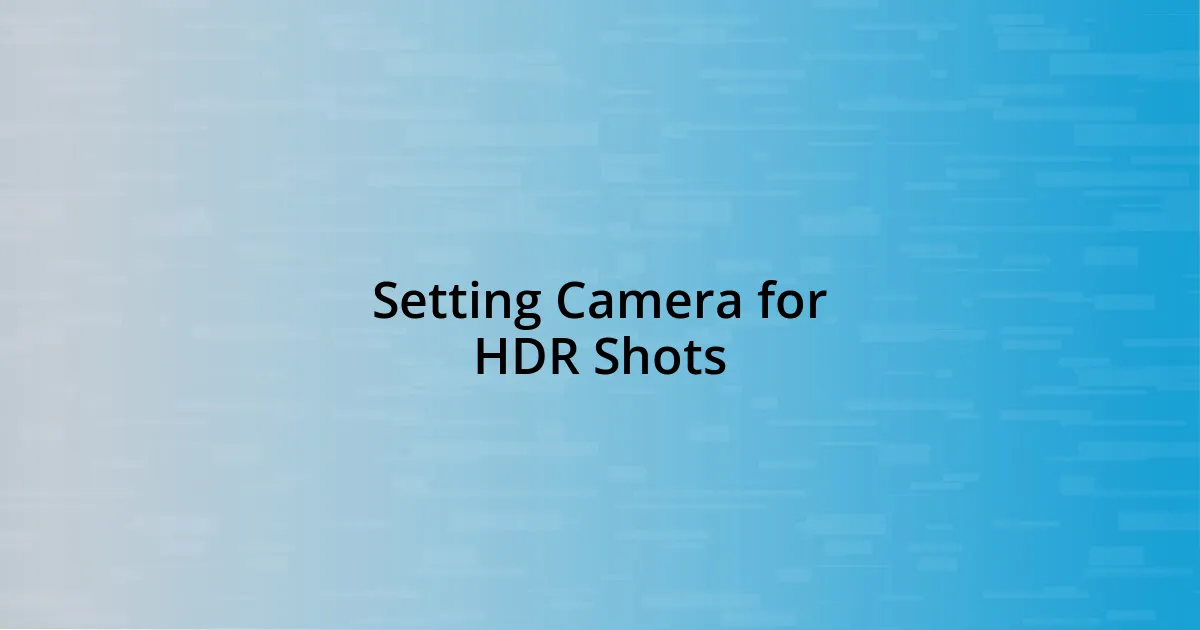
Setting Camera for HDR Shots
When setting your camera for HDR shots, the first thing I do is switch to manual mode. This gives me full control over my settings. I remember a particularly foggy morning when I was experimenting with HDR at my local park; all that mist played with the light in fascinating ways. It was crucial to lock in my exposure settings to maintain consistency across all the images. If you’re still working with auto settings, I encourage you to take the plunge into manual; the creative control is incredibly rewarding.
Here are some key camera settings to consider:
- Exposure Bracketing: Set your camera to take multiple exposures automatically. This feature lets you capture a range of highlights and shadows without fiddling.
- Aperture: I generally set my aperture to f/8 or f/11 for landscape shots. This ensures a deep depth of field, capturing sharp details across the frame.
- ISO: Keep it low, around 100 or 200, if possible. Higher ISOs can introduce noise, which can detract from the HDR effect.
- Shutter Speed: Vary your shutter speed to create the different exposures needed for HDR. I still recall the excitement of nailing that first shot where all elements came together perfectly.
By adjusting these settings thoughtfully, I’ve found that my HDR images tell a more vivid story, much like how the fog added an ethereal quality to that park scene. Have you experienced a moment when perfect settings turned an ordinary scene into something magical?

Editing HDR Images in Software
Editing HDR images can feel like a breathtaking adventure, especially when you see the potential of your captures come to life. Using software like Lightroom, I’ve learned to harness the power of tone mapping, which enhances the dynamic range and brings out the details in both shadows and highlights. There’s something incredibly satisfying about sliding those exposure bars to find that sweet spot that transforms an image from flat to stunning. Have you ever experienced that “aha” moment when everything clicks into place during editing?
Once I started using Aurora HDR, my editing routine took on a whole new level of creativity. I vividly remember processing a sunset shot that had incredible colors but lacked depth. By applying local adjustments, I brought the vibrant hues to life while maintaining the soft textures in the foreground. It felt like painting with light and shadow on a canvas, and I couldn’t help but marvel at the transformation. Isn’t it amazing how such software allows us to express our visions so vividly?
Additionally, don’t overlook the importance of blending modes and layers. While I was editing a series of images from a mountain trip, I discovered that overlaying different exposures gave my photos an ethereal quality that resonated with the serene atmosphere of the moment. It’s like tuning an instrument: when you find the right harmony with your edits, the result is nothing short of music to the eyes. What creative techniques have you found make your HDR images stand out?
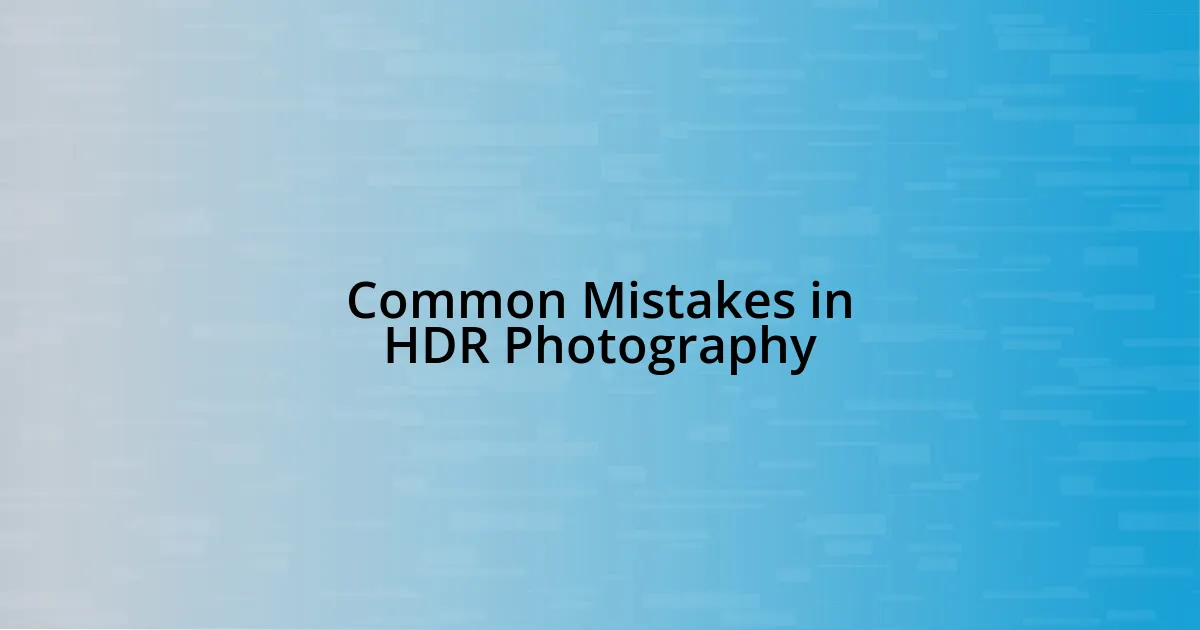
Common Mistakes in HDR Photography
One of the most common mistakes in HDR photography is over-processing images during the editing phase. I’ve been guilty of this myself, especially in the beginning. I remember breathing life into a scenic view that, in turn, looked almost cartoonish due to excessive saturation and contrast. Have you ever taken a step back and realized you’ve pushed an edit too far? Keeping a light touch is vital to preserving the natural beauty of your capture.
Another pitfall is neglecting to use a tripod. When I first started exploring HDR, I thought hand-holding my camera would be sufficient. I vividly recall a beautiful sunrise where the light was just perfect, but the lack of stability resulted in a few blurry frames. Trust me, investing in a good tripod not only enhances your images but also allows you to maintain the consistent alignment needed for successful HDR merging. Have you noticed how much more confident you feel when your camera is secure?
Lastly, I often see photographers forget to pay attention to the dynamic range of their scenes. I learned this lesson the hard way while photographing a striking landscape with deep shadows and bright highlights—results that were troublesome to merge effectively. Being mindful of your subject matter and choosing scenes that truly benefit from HDR capabilities can elevate your photography to new heights. What strategies do you implement to select the ideal conditions for your HDR shots?
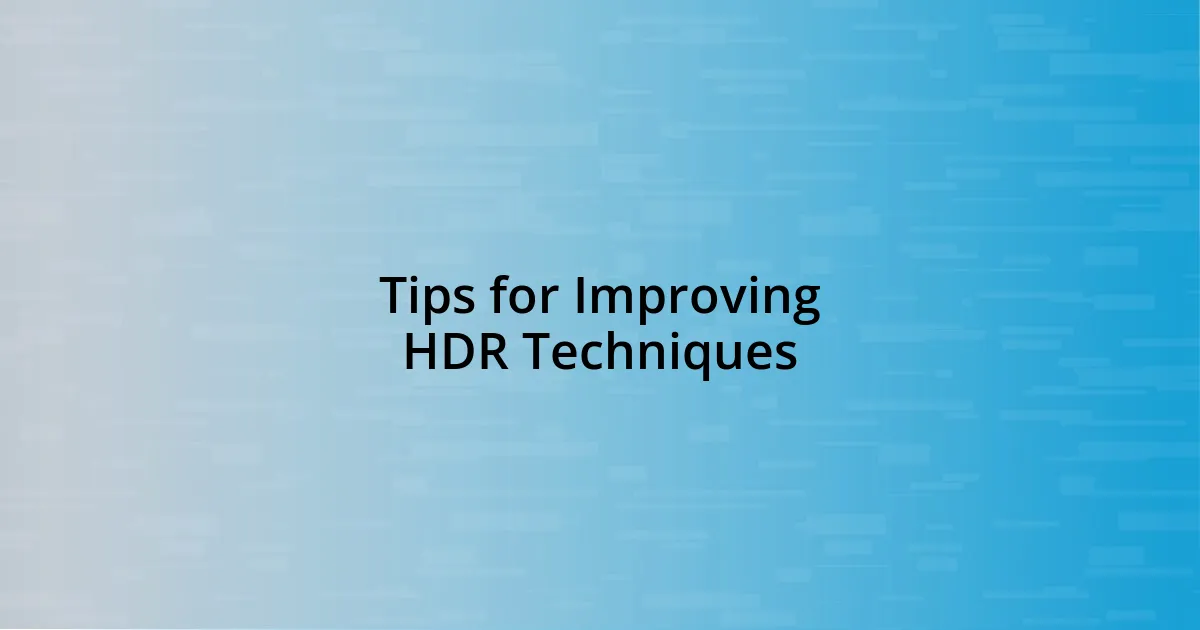
Tips for Improving HDR Techniques
When it comes to improving HDR techniques, one of the best tips I can offer is to pay close attention to your bracketing settings. I remember a time when I was shooting a vibrant cityscape at dusk; I confidently set my exposures to one-stop intervals. However, after reviewing my images, I realized that my shadow details were still lost. Adjusting to half-stop increments in subsequent shoots opened up a new world of detail in the dark areas without sacrificing the highlights. Have you ever been surprised by how just a slight change in exposure can yield drastically different results?
Another essential tip is to consider your lighting conditions. I took a series of shots during an overcast day once, and although the colors felt muted, it turned out to be perfect for HDR. The soft, diffused light allowed me to capture the subtleties in that scene effortlessly. Have you ever found unexpected beauty in less-than-perfect natural light? Embracing those moments can lead to stunning HDR images that tell a deeper story.
Finally, experimenting with different software tools can transform your HDR editing experience. I was hesitant to try new programs initially, sticking with what I knew. But when I finally gave Photomatix a go, I stumbled upon several new features, like exposure fusion, that enhanced my workflow. I was blown away by how a fresh perspective on editing brought a new life to my images. What challenges have you faced when stepping outside your editing comfort zone?