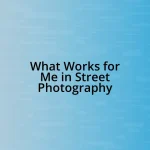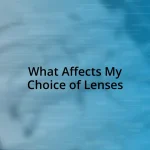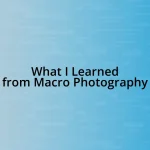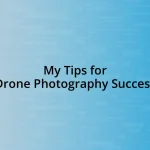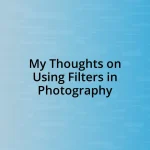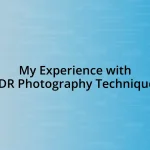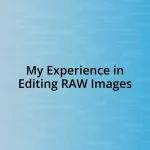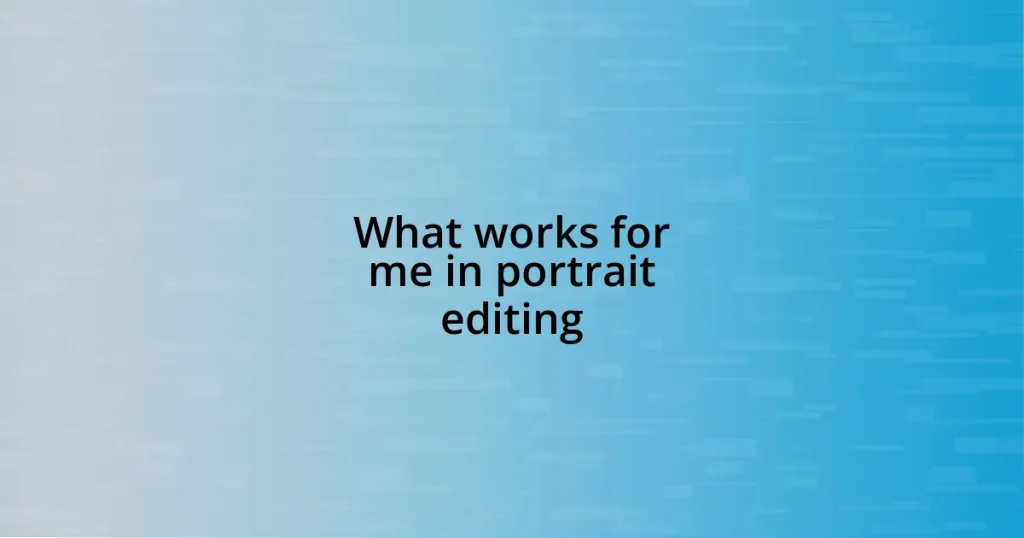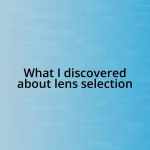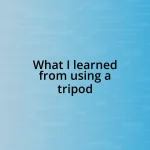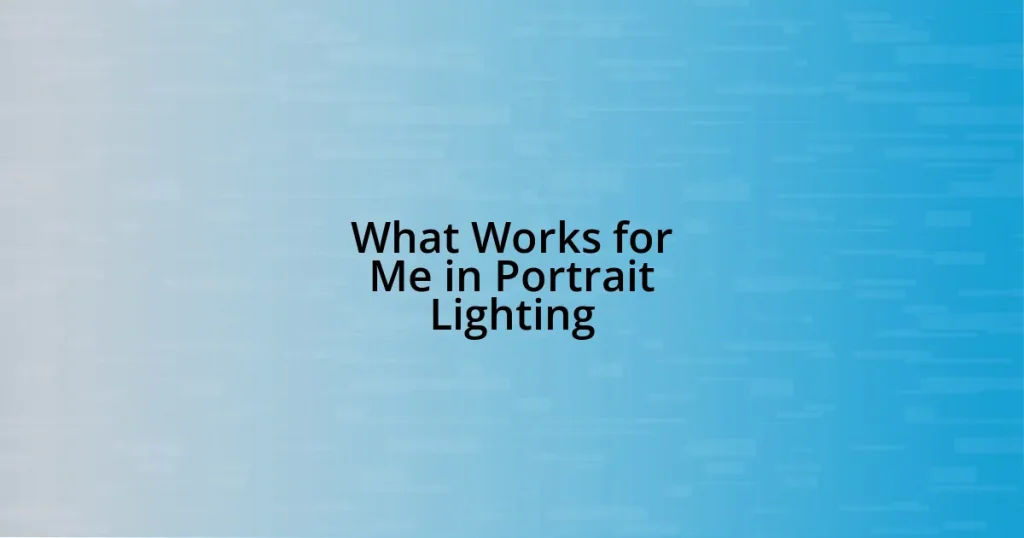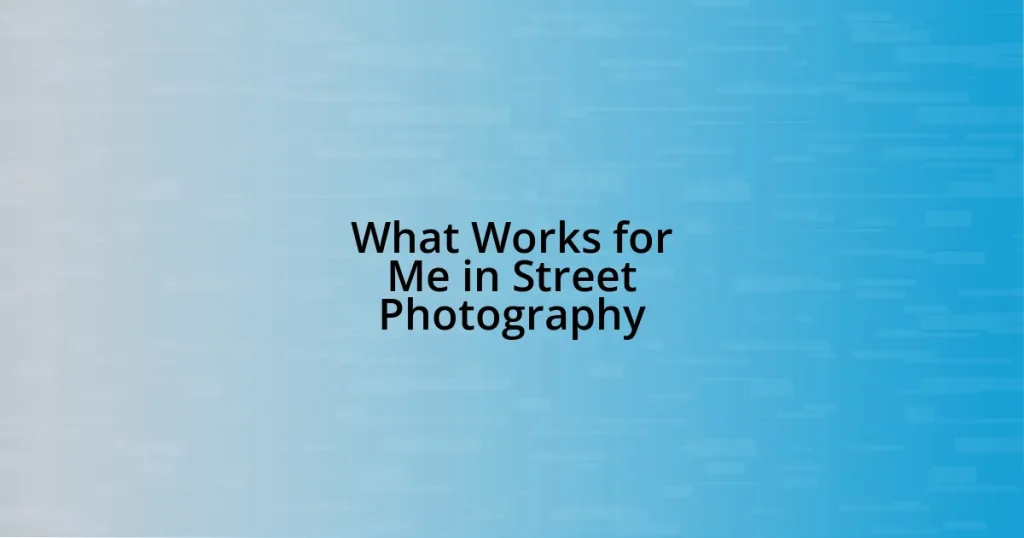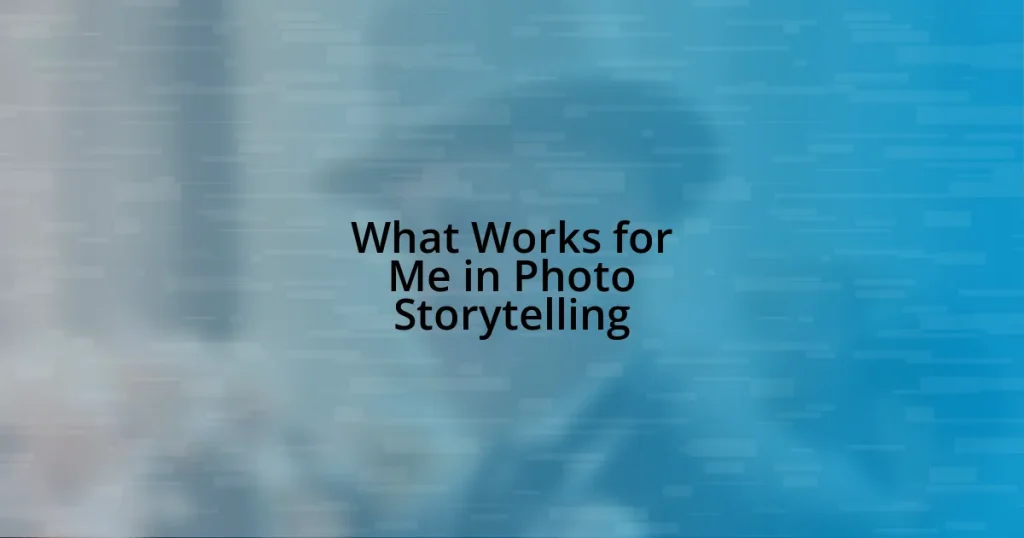Key takeaways:
- Essential tools for portrait editing include Adobe Lightroom for color grading, Photoshop for retouching, and PortraitPro for efficient skin enhancement.
- Key techniques for enhancing skin tones involve using a soft brush, adjusting exposure, and fine-tuning HSL sliders for natural aesthetics.
- Creative lighting techniques, such as natural light during golden hour and backlighting, can dramatically alter the mood of portraits.
- Finalizing and exporting edits is crucial; selecting the right file format and color profile ensures high quality and consistency across devices.

Essential tools for portrait editing
When it comes to portrait editing, one of my go-to tools is Adobe Lightroom. I still remember the first time I used its color grading features—it felt like breathing life into my subjects. The ability to adjust tones and hues not only enhances the mood of the photo but also allows me to express the personality of the person I’ve captured. Have you ever noticed how different color palettes evoke various emotions? That’s the magic of Lightroom for me.
Another essential tool I can’t live without is Photoshop. It’s like a Swiss Army knife for photographers. I often find myself using its retouching capabilities to remove blemishes or stray hairs that might distract from the subject. I recall a portrait session where I was able to transform a nice shot into a stunning piece by simply smoothing out the skin tones and making the eyes pop. Have you experimented with any retouching techniques? It can truly elevate your portraits.
Lastly, I’ve recently started using a plugin called PortraitPro, and I can’t help but share how impressed I am. It simplifies the process of skin smoothing and enhancing facial features without losing the natural look. The first time I tried it out, I was amazed at how quickly I could achieve results that once took hours of manual editing. Isn’t it rewarding when technology enhances our storytelling? Keep in mind, though, that good tools are essential, but it’s the artist’s touch that truly brings portraits to life.
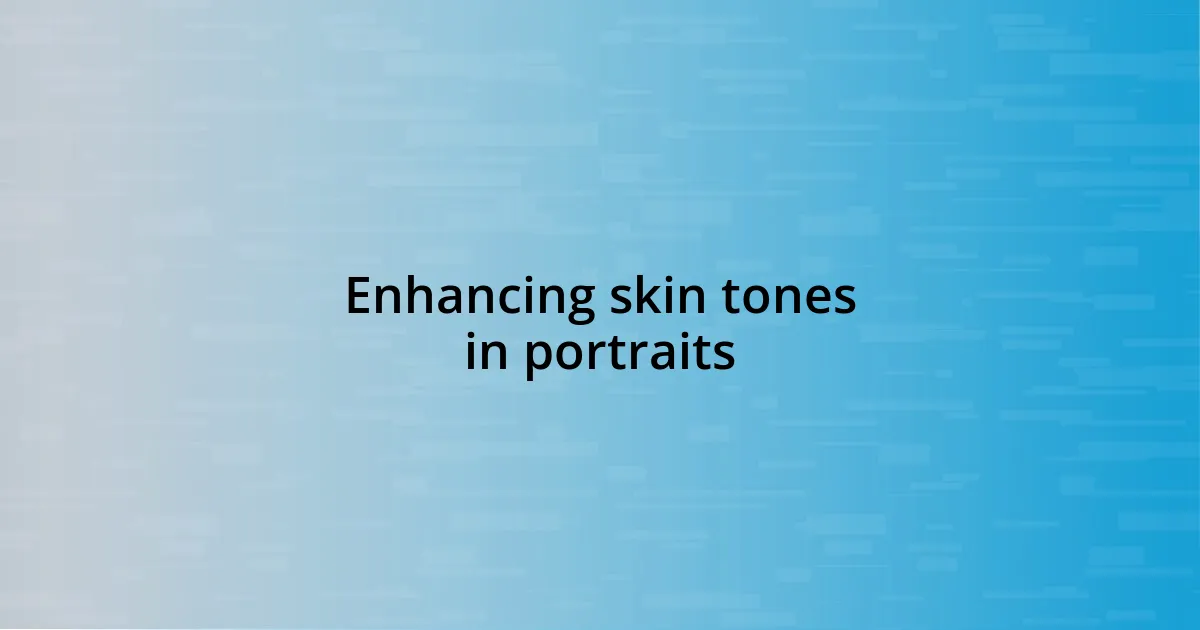
Enhancing skin tones in portraits
When I dive into enhancing skin tones in portraits, I always pay close attention to the subtleties of hue and saturation. One technique I love is using selective color adjustments to warm up the skin tones without making them look unnatural. It’s a balancing act—too much warmth can lead to over-saturation, which, believe me, can ruin an otherwise stunning image. I remember getting carried away once and turning a lovely, sun-kissed portrait into something that looked more like a cartoon character! That taught me the importance of subtlety.
Here are some key steps I follow to enhance skin tones effectively:
– Use a Soft Brush: Apply adjustments gradually using a soft brush tool to retain natural texture.
– Adjust Exposure: Sometimes a slight boost in exposure can give the skin a more radiant glow.
– Use HSL (Hue, Saturation, Luminance) Sliders: Fine-tuning these sliders helps maintain the depth and natural look of the skin.
– Add a Touch of Red: A slight increase in the red tones can add warmth without overwhelming the image.
– Be Mindful of Shadows and Highlights: Balancing these ensures the face appears three-dimensional and lively.
Capturing the essence of someone’s personality through their skin tone is incredibly rewarding. It’s those small adjustments that breathe life into the portrait and help tell their unique story. Each edit feels like a conversation between me and the subject, where I get to discover and enhance the very essence of who they are.
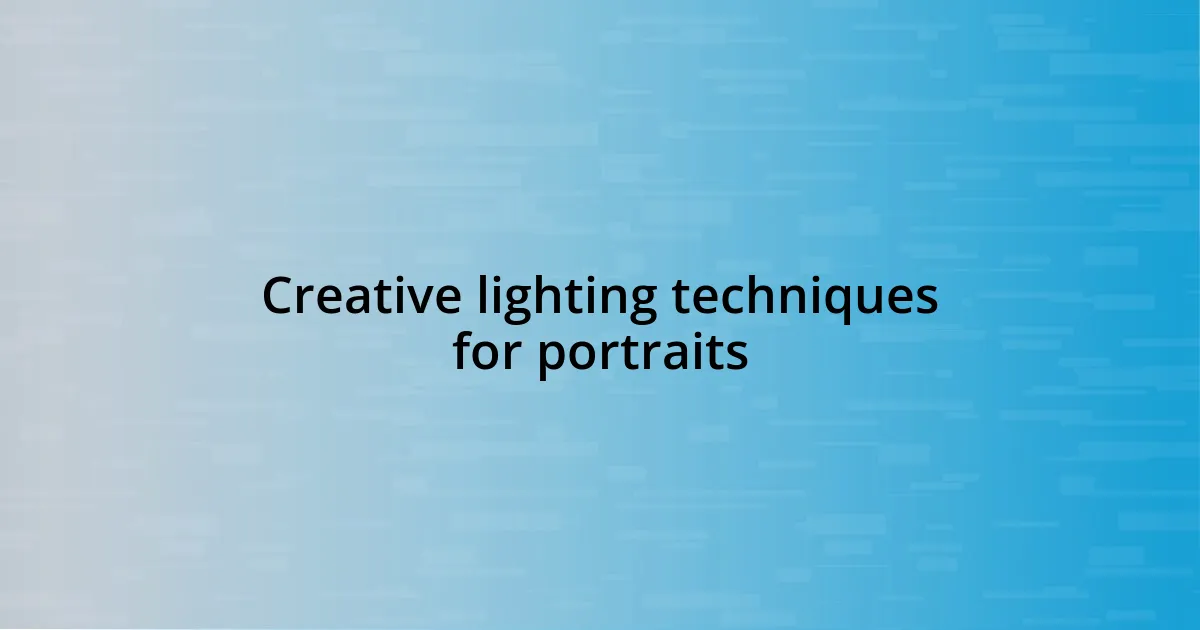
Creative lighting techniques for portraits
When it comes to creative lighting techniques for portraits, I find experimenting with different light sources can lead to stunning results. For instance, using natural light during the golden hour creates a soft, warm glow that almost feels magical. I remember a portrait session where the light filtering through the trees transformed my subject’s features, giving them an ethereal quality. Have you tried shooting at this time of day? The inherent warmth can give depth and character to your images.
One technique I often employ is the use of backlighting. This approach adds an element of drama to portraits. I once captured a silhouette of a friend against a vibrant sunset, and the contrast highlighted her profile beautifully, adding an artistic touch. It’s fascinating how backlighting can create a halo effect around the subject. It sends an entirely different message than standard lighting. When you experiment with backlighting, do you notice how it changes the whole mood of the portrait?
Lastly, incorporating artificial lighting can open up a world of creativity. I particularly enjoy using colored gels on flashlights—these can completely transform the atmosphere of an image. I recall one session where a splash of blue light dramatically altered the scene and cast striking shadows on the subject’s face. It challenged my perception of traditional portraiture but ultimately led to some of my favorite shots. Have you explored using gels? They can help express emotions that resonate with your vision, offering a fun and unexpected layer to your portraits.
| Lighting Technique | Description |
|---|---|
| Natural Light | Shooting during golden hour creates a warm, flattering glow. |
| Backlighting | Placing the light behind the subject adds drama and can create silhouettes. |
| Artificial Lighting | Using colored gels can evoke different moods and enhance creativity in your portraits. |
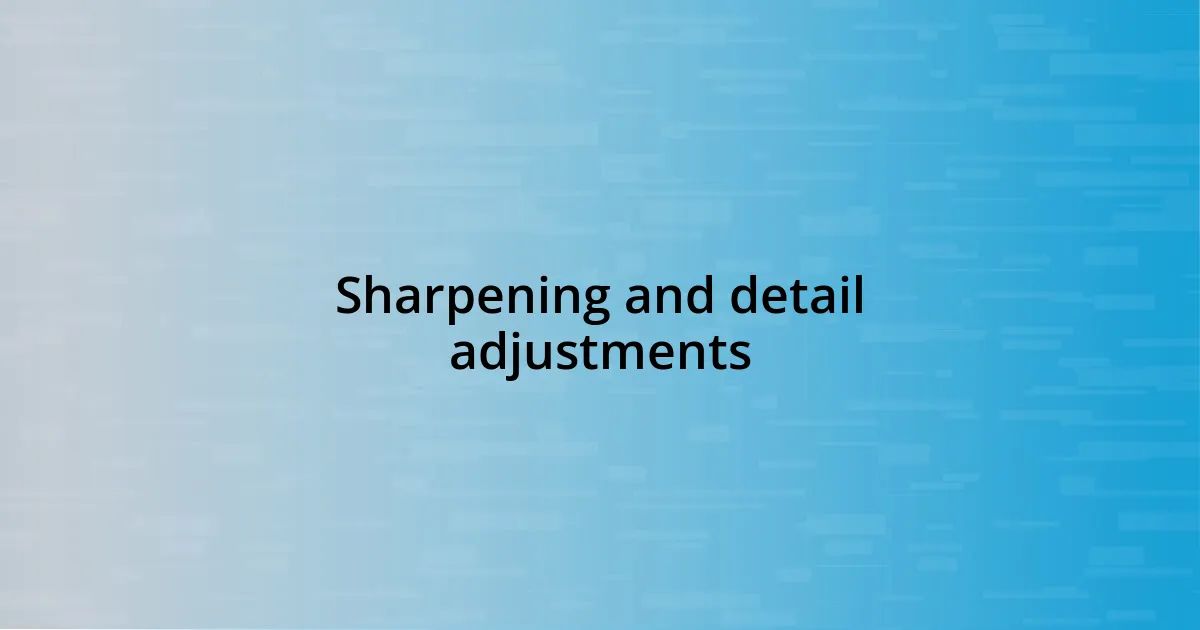
Sharpening and detail adjustments
When I adjust sharpening and detail in portraits, I often reflect on how a subtle touch can transform an image. I remember a striking black and white portrait where a gentle increase in sharpening accentuated the model’s expressive eyes and the delicate contours of her face. I find that too much sharpening can quickly turn an image into something gritty rather than polished—have you ever gone a bit overboard with the sliders? That’s a lesson I learned the hard way!
In practical terms, I usually start with a general sharpening tool, but I also love to selectively sharpen specific areas. For example, I focus on the eyes and lips, bringing out their intricacies without detracting from the overall softness of the skin. I’ve found that using a layer mask lets me control precisely where to apply those details, ensuring everything looks harmonious. It’s exciting how these adjustments can breathe life into a portrait—the difference is often in the details.
Additionally, I never underestimate the importance of noise reduction when sharpening. I’ve had portraits where graininess crept in due to high ISO settings, creating distraction. I always apply a mild noise reduction before sharpening, which helps maintain clarity while preserving the image’s natural beauty. Do you find yourself juggling these adjustments too? Balancing sharpness and smoothness is definitely an art but one that makes my portraits look much more refined.
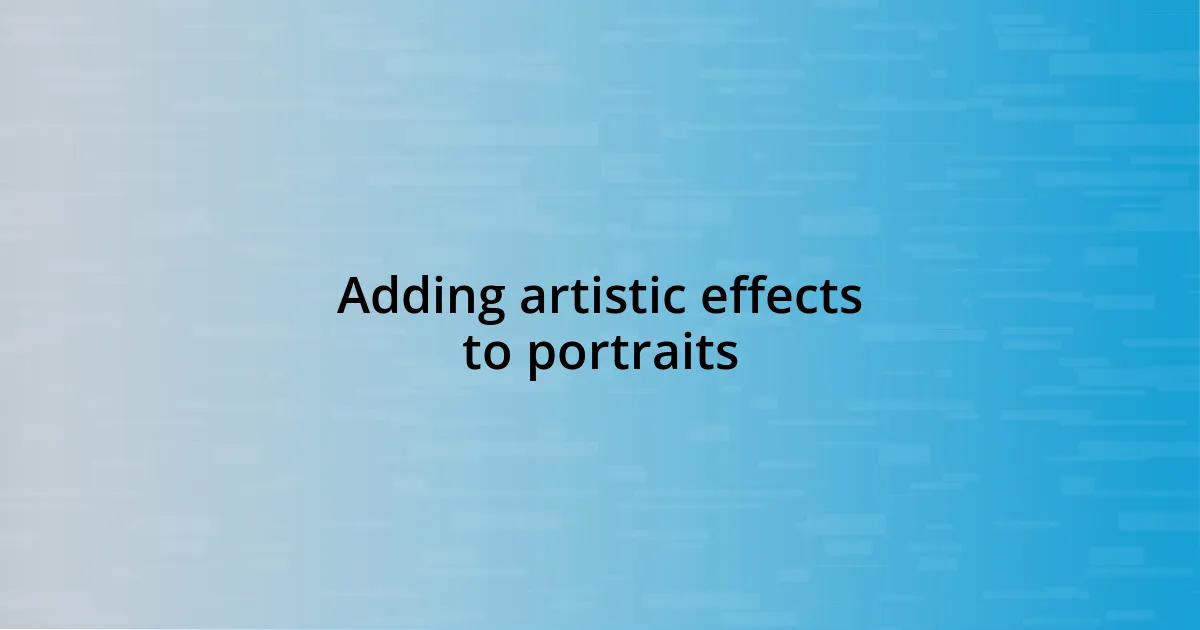
Adding artistic effects to portraits
Adding artistic effects can truly elevate a portrait, giving it a unique flair. One of my favorite techniques is overlaying texture. I recall one instance where I applied a subtle canvas texture to a portrait to evoke a painterly feel. The result was mesmerizing—it turned a standard photo into a piece of art. Have you ever tried layering textures? The right one can add depth and interest that engages the viewer’s eye.
Another approach I enjoy is using color grading to shift the mood of an image dramatically. For example, in a recent project, I opted for a moody teal and orange palette, which not only enhanced the photograph’s emotional depth but also gave it a cinematic vibe. In my experience, this technique can significantly alter how the subject is perceived. It’s intriguing how different hues can pull emotions, isn’t it?
Finally, I often experiment with overlays of light leaks or lens flares. I’ll never forget a summer shoot where the sunlight bled through my lens, creating beautiful orbs of color that felt spontaneous and joyful. It added a playful spirit to the portraits that matched the essence of the day. Don’t you think these unexpected elements can give portraits a liveliness that’s hard to capture otherwise? I encourage you to explore these artistic effects; they can transform your work in ways you might never expect.
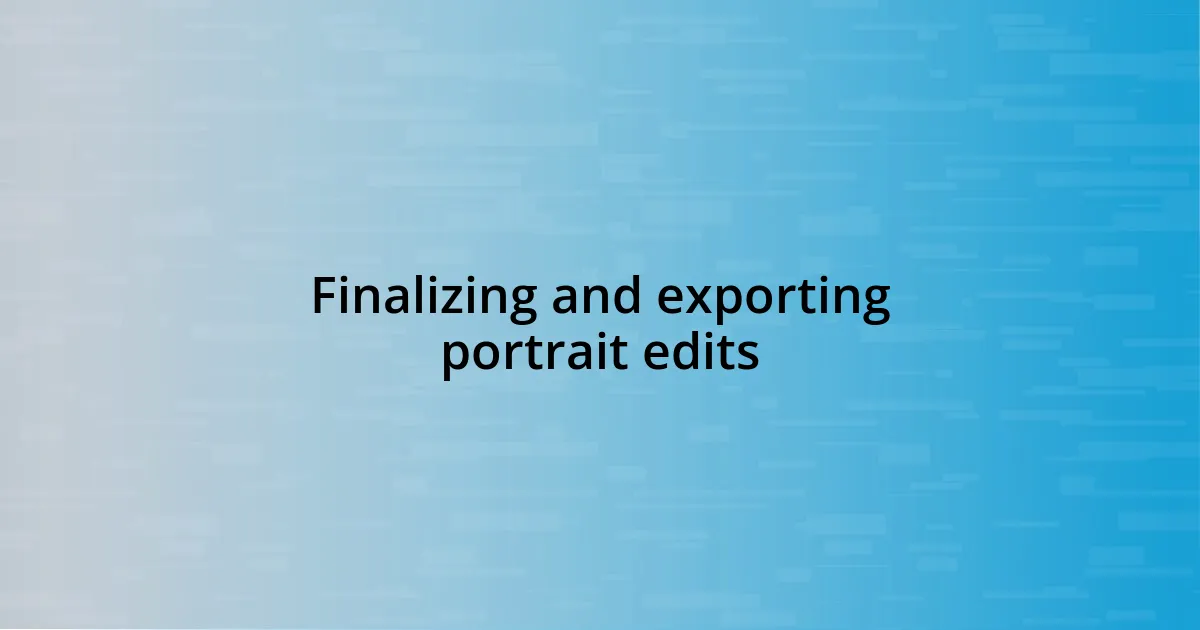
Finalizing and exporting portrait edits
Finalizing portrait edits is an essential step that many overlook, but I believe it’s where the magic truly happens. After all adjustments are made, I take a moment to step back and evaluate the whole picture. There’s something satisfying about finding that perfect balance—like a painter taking a final brushstroke to bring a canvas to life. Is there an edit that you’ve had to revisit to nail that balance? For me, the answer is often a resounding yes.
When it comes to exporting, I make it a point to choose the right file format based on how I intend to use the image. For online sharing, I usually opt for JPEGs, ensuring I set the quality to the highest level without exceeding the recommended file size. However, when preparing prints, I export as TIFF or PSD. I find that keeping the highest quality intact pays off in the end—my clients always appreciate the crisp detail when they hold a print in their hands. Don’t you think that preserving quality in prints is vital in showcasing your work?
I also keep in mind the importance of color profiles during export. I’ll never forget a time when I sent a beautiful portrait to a client, only to realize the colors appeared dull on their screen. Since then, I always ensure my images are exported with the correct RGB color space to achieve consistency across devices. After all, how a portrait is viewed can change its entire impact. What steps do you take to ensure your images make the right impression in those final moments?