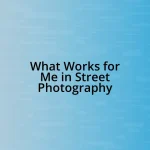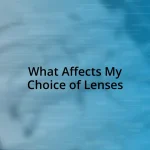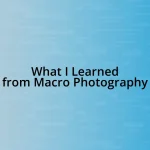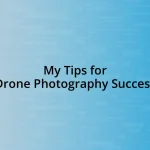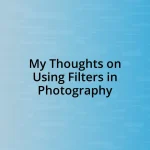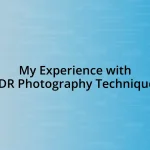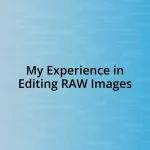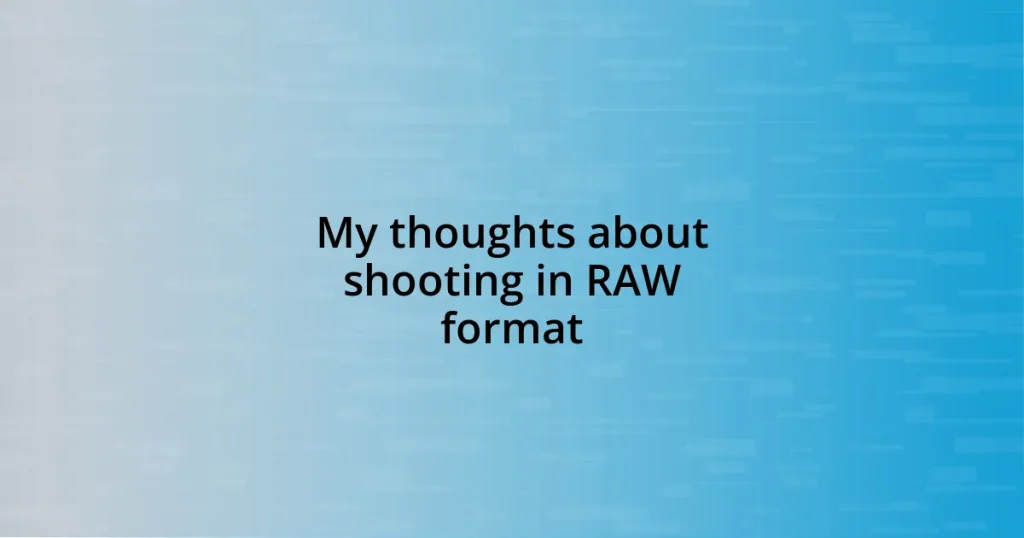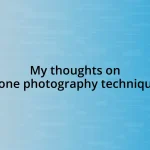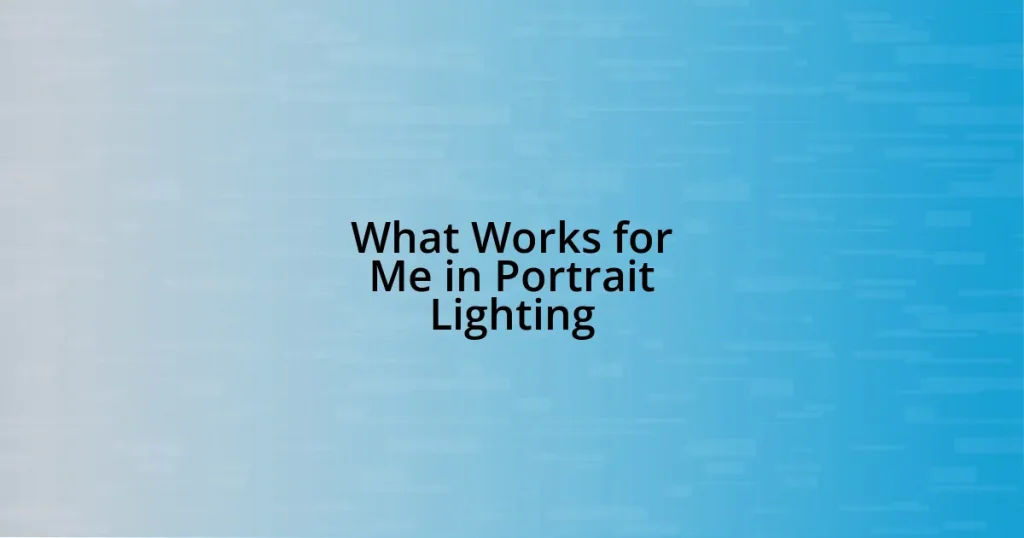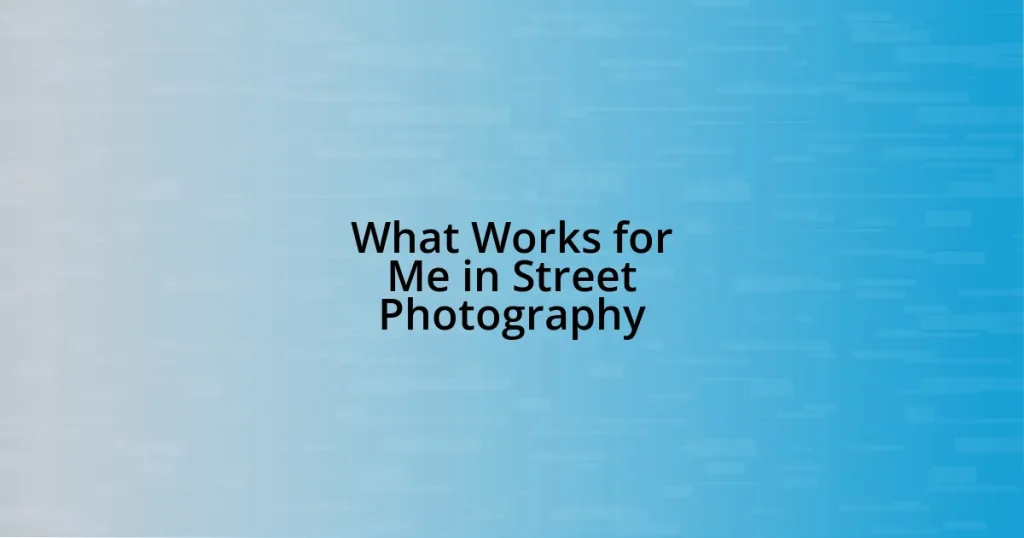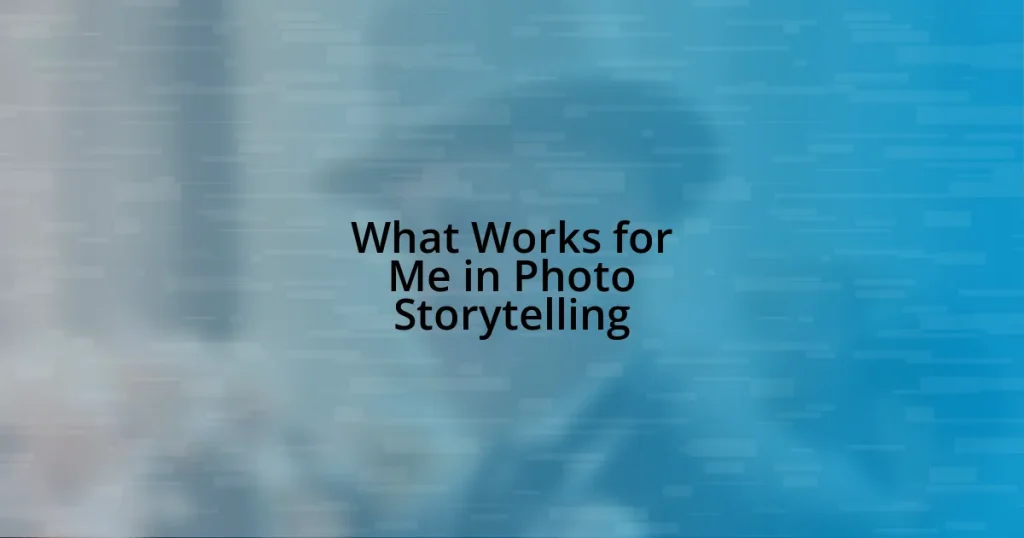Key takeaways:
- Shooting in RAW offers superior detail retention, dynamic range, and editing flexibility compared to JPEG, allowing for enhanced post-processing without loss of quality.
- Effective techniques for shooting in RAW include careful exposure control, using gray cards for accurate white balance, and maintaining organized file management for easier access during editing.
- Common misconceptions about RAW include the belief that it’s only for professionals and the idea that all images require extensive editing before viewing; in reality, RAW files can also look good straight out of the camera.
- Adobe Lightroom and Capture One are recommended software options for processing RAW files, with user-friendly alternatives like Luminar and ON1 for beginners.
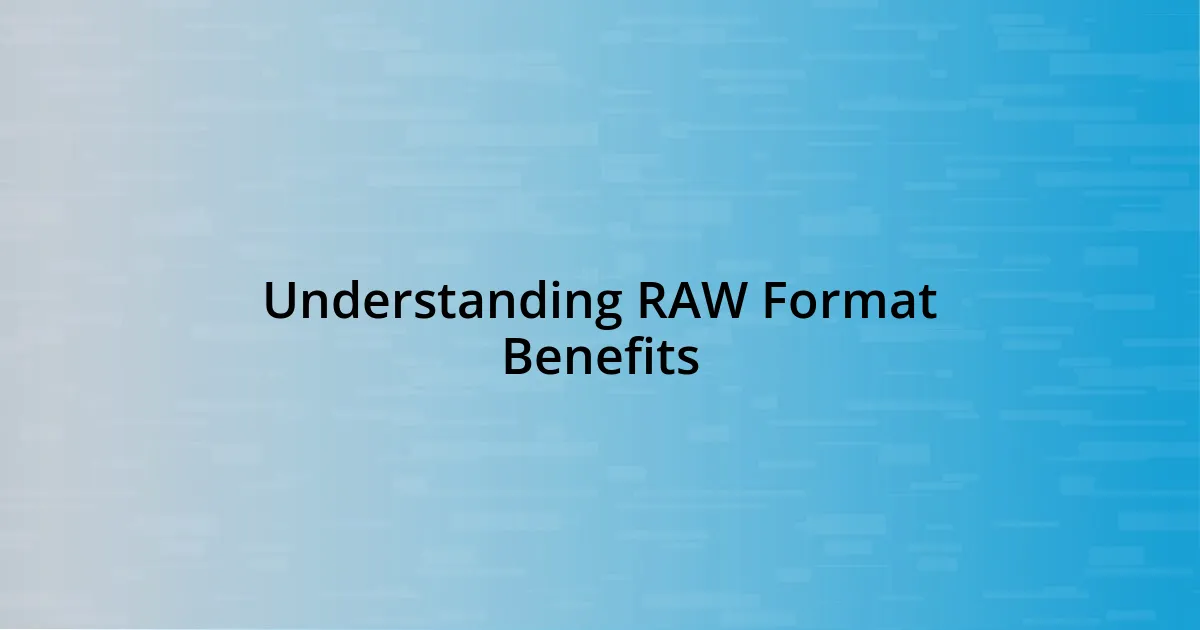
Understanding RAW Format Benefits
Shooting in RAW format is like having a safety net for my creative process. I remember a time when I was capturing sunset landscapes; the colors were mesmerizing, but they were easily lost in JPEG. With RAW, those rich hues stayed intact, giving me the flexibility to adjust exposure and color balance without sacrificing quality.
One of the most significant benefits of RAW is the incredible detail it retains. When I edit my photos, I often find myself pulling out highlights or enhancing shadows, which helps me express what I felt at the moment of capture. Isn’t it comforting to know that you can recover lost details that you might have missed for one reason or another?
Additionally, using RAW encourages a deeper connection with your photography. Each edit becomes a personal conversation between me and the image. I think about how I can transform that moment into a visual story. If you’ve ever felt like a photographer’s job ends when the shutter clicks, consider how RAW allows us to redefine the narrative later on.
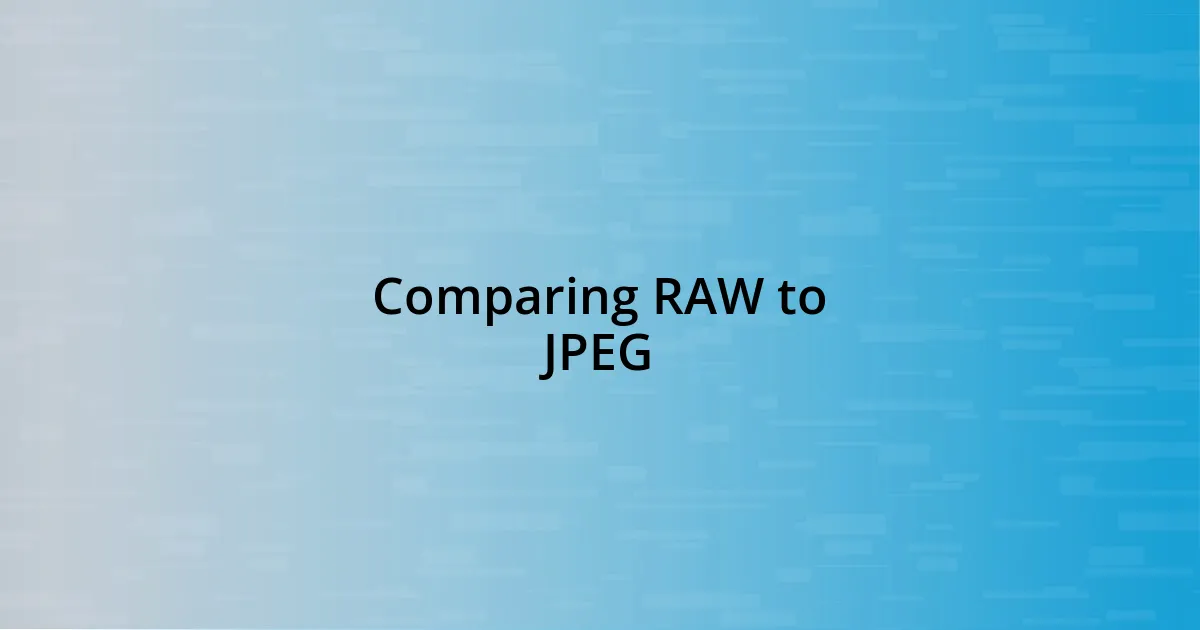
Comparing RAW to JPEG
When comparing RAW to JPEG, one of the most striking differences is the amount of information stored in each file. JPEG files are compressed, which means they lose some quality during processing. I often find myself reminiscing about my early photography days when I shot in JPEG, capturing vivid moments only to realize the post-processing options were incredibly limited. It was like trying to build a sandcastle with wet sand instead of the sturdy blocks RAW provides.
Here are a few key points that highlight the differences:
- Dynamic Range: RAW files contain significantly more dynamic range, allowing better recovery of highlights and shadows.
- File Size: RAW files are larger, which means they take up more space but usually offer more information for editing.
- Editing Flexibility: RAW allows for non-destructive editing; changes can be reverted without affecting the original file.
- Color Depth: RAW offers a greater range of colors, leading to smoother gradients and more vibrant prints.
- Camera Settings: RAW maintains all camera settings, making it easier to assess how the shot was taken.
For me, it’s like having the choice between a finely tailored suit or a hastily put together outfit. Every detail counts—when I choose RAW, I’m not just capturing a moment; I’m preserving a memory in a way that allows me to relive that experience vividly, with every color and shadow recounting its own story.
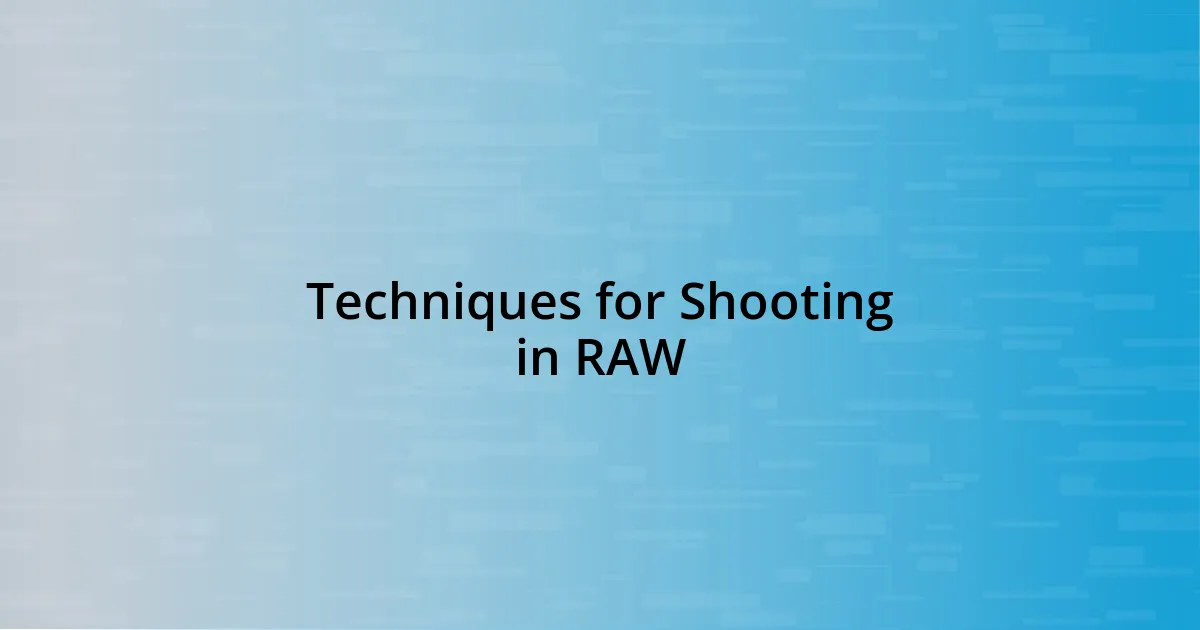
Techniques for Shooting in RAW
Shooting in RAW format requires some thoughtful techniques that can elevate your photography. For instance, I’ve learned to pay close attention to my exposure settings. Balancing light is crucial; sometimes, I even slightly underexpose my images to protect highlights. This practice has saved me countless times, allowing for greater adjustments in post-processing that wouldn’t be possible with JPEG files.
Another technique involves using a gray card to get accurate white balance. I remember my frustration when colors didn’t match what I saw with my own eyes. By taking a quick shot of a gray card shortly before my main shot, I can correct the white balance in post-production seamlessly. It’s a small step that makes a huge difference in how true to life my colors appear.
Lastly, being aware of your workflow is essential when shooting in RAW. I often store my photos in an organized manner, with folders set by date or project. This habit ensures that I can quickly locate images when it’s time to edit. Trust me, having a well-structured file management system saves time and reduces stress—especially when you have multiple projects piled up.
| Technique | Description |
|---|---|
| Exposure Control | Carefully balance light, often slightly underexposing to protect highlights. |
| Using a Gray Card | Capture a gray card shot before your main photo for accurate white balance. |
| File Management | Organize RAW files by project or date for quick access during editing. |
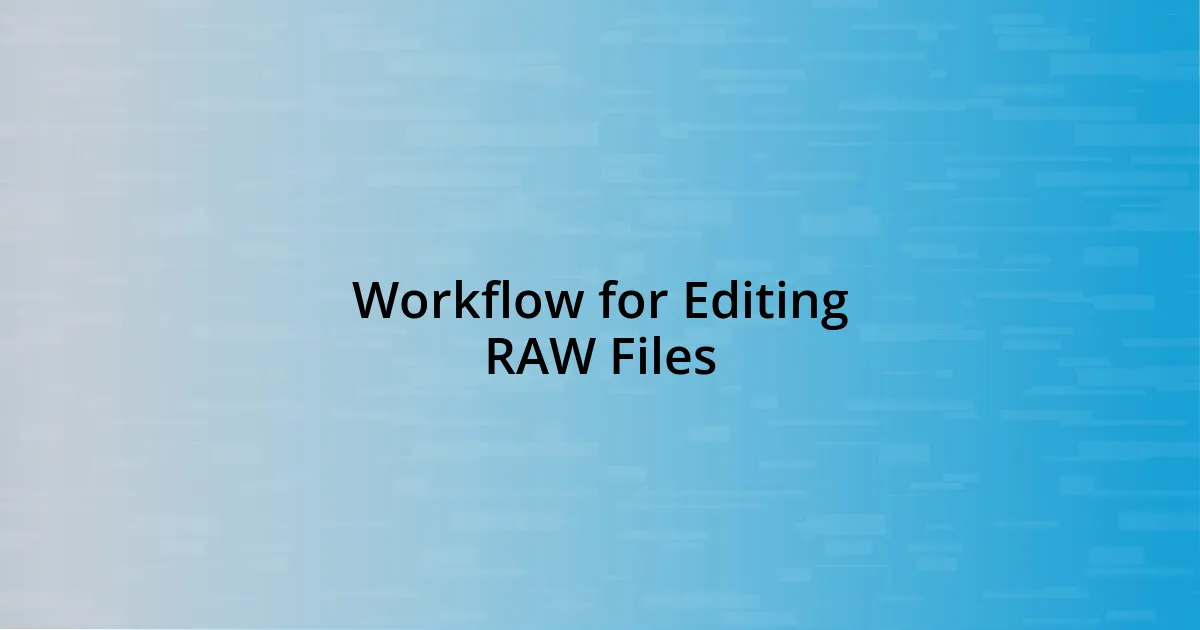
Workflow for Editing RAW Files
When it comes to editing RAW files, my workflow centers around using software that allows maximum flexibility. I typically start with Adobe Lightroom or Capture One, which let me make adjustments that don’t harm the integrity of the original file. I still remember my first time bringing a RAW photo into Lightroom; the potential felt overwhelming, yet exhilarating, as I could easily tweak exposure and contrast without any permanent changes.
A crucial step in my process is understanding the histogram of an image. It’s fascinating how it can indicate the exposure balance throughout the image at a glance. I recall a time when I ignored this tool, resulting in blown-out highlights. Now, I can’t help but check the histogram first to ensure that my photo’s details are intact. This small habit has significantly improved my editing results and saved me from unnecessary headaches.
Finally, I always strive to keep my edits subtle and true to life. Playing with sliders can be tempting, but I remind myself to ask, “Does this enhance the image or detract from it?” Once, I over-saturated a beautiful landscape shot, and while the colors popped, they lost their natural feel. It was a valuable lesson that taught me the importance of restraint in post-processing.
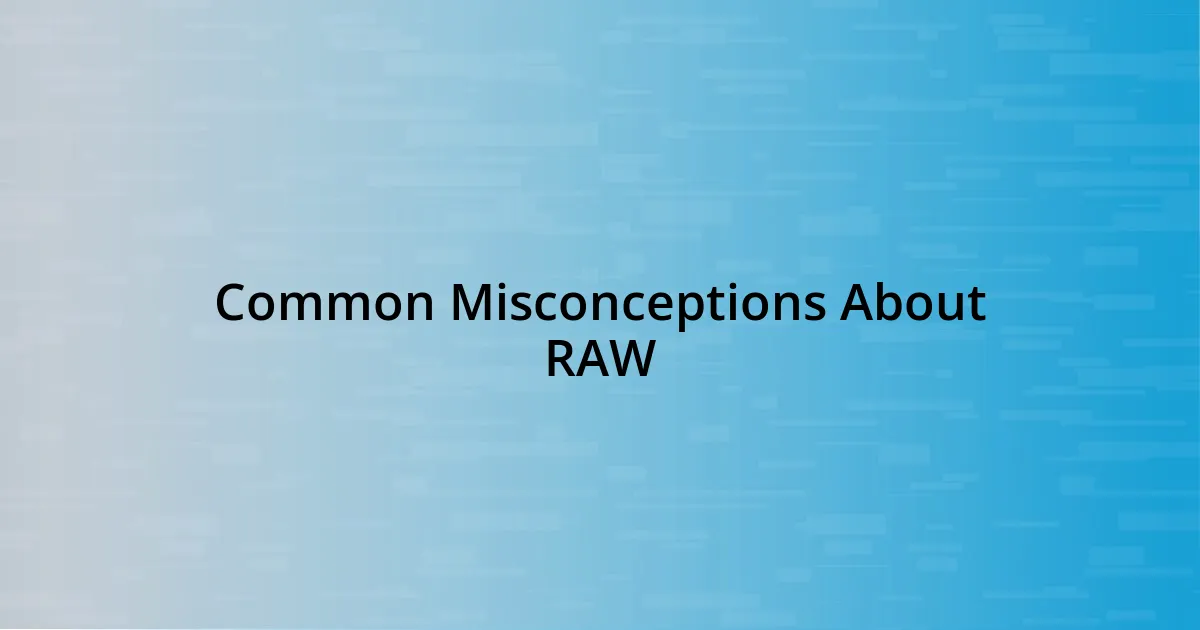
Common Misconceptions About RAW
There’s a common misconception that shooting in RAW is only for professionals or that it requires extensive post-processing knowledge. In my experience, many beginners believe they need to master complex editing techniques to get the most out of RAW files. However, just shooting in RAW provides a greater range of options in post-production. Sometimes, it’s as simple as applying a preset or making a minor adjustment, and the difference in image quality is palpable.
Another myth I often hear is that RAW files are significantly larger and cumbersome to manage. Sure, they take up more space than JPEGs, but I find that the benefits far outweigh any inconvenience. I mean, have you ever had to recover highlights or shadows in a JPEG only to realize there’s no data there? With RAW, I can breathe a sigh of relief knowing I’m preserving the most information possible, giving me peace of mind when I shoot.
Some people also think that RAW files require all images to be edited before viewing. This can be misleading. I remember when I first ventured into RAW photography, I was so caught up in my editing fears that I neglected to appreciate the initial shot. In reality, many RAW images can still look delightful straight out of the camera, needing just a touch-up rather than a full overhaul, allowing you to share your photography more freely while still maintaining quality.
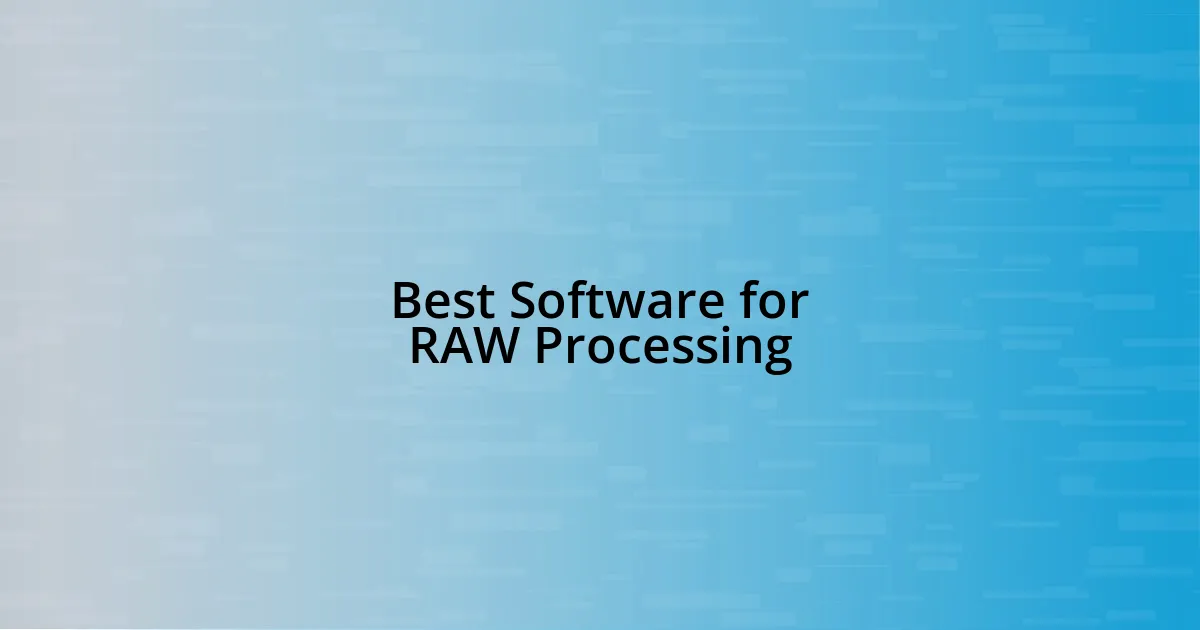
Best Software for RAW Processing
When it comes to the best software for processing RAW files, I often turn to Adobe Lightroom for its seamless integration with my workflow. I still vividly recall my first encounter with its cataloging features; I was amazed at how it could keep my images organized while allowing quick access for edits. In addition, the straightforward sliders for adjusting exposure and white balance felt empowering, giving me quick results that encouraged further exploration.
On the other hand, Capture One has become my go-to for nuanced color grading and tethering options. I remember working on a portrait shoot where I needed to capture skin tones accurately. Capture One’s advanced color tools helped me refine the hues beautifully, transforming what could have been a flat image into something that really popped. The software’s ability to maintain the quality of my RAW files means I can focus on creativity rather than technical limitations.
For those who are less experienced with photo editing, I recommend starting with software like Luminar or ON1. I started with simpler programs in my journey, and they made the learning curve less daunting. It’s fascinating to see how user-friendly interfaces can make powerful tools accessible. Have you ever struggled with overwhelming options? I know I did! These programs provide a gentle introduction to RAW processing, letting you focus on creating art instead of getting lost in technicalities.